Pythonのパッケージインストールにおいて、tiktokenをインストールする際に生じるエラーの解決方法を解説します。
エラー状況
pip install -r requirements.txtのようにpipコマンドでPythonの依存パッケージをインストールする際、以下のようなエラーが発生しました。
Building wheels for collected packages: tiktoken
Building wheel for tiktoken (pyproject.toml) ... error
error: subprocess-exited-with-error
× Building wheel for tiktoken (pyproject.toml) did not run successfully.
│ exit code: 1
╰─> [49 lines of output]
/tmp/pip-build-env-ih5tddum/overlay/lib/python3.12/site-packages/setuptools/config/_apply_pyprojecttoml.py:82: SetuptoolsDeprecationWarning: project.license as a TOML table is deprecated
!!
********************************************************************************
Please use a simple string containing a SPDX expression for project.license. You can also use project.license-files. (Both options available on setuptools>=77.0.0).
By 2026-Feb-18, you need to update your project and remove deprecated calls
or your builds will no longer be supported.
See https://packaging.python.org/en/latest/guides/writing-pyproject-toml/#license for details.
********************************************************************************
!!
corresp(dist, value, root_dir)
running bdist_wheel
running build
running build_py
creating build/lib.linux-x86_64-cpython-312/tiktoken
copying tiktoken/load.py -> build/lib.linux-x86_64-cpython-312/tiktoken
copying tiktoken/registry.py -> build/lib.linux-x86_64-cpython-312/tiktoken
copying tiktoken/model.py -> build/lib.linux-x86_64-cpython-312/tiktoken
copying tiktoken/__init__.py -> build/lib.linux-x86_64-cpython-312/tiktoken
copying tiktoken/core.py -> build/lib.linux-x86_64-cpython-312/tiktoken
creating build/lib.linux-x86_64-cpython-312/tiktoken_ext
copying tiktoken_ext/openai_public.py -> build/lib.linux-x86_64-cpython-312/tiktoken_ext
running egg_info
writing tiktoken.egg-info/PKG-INFO
writing dependency_links to tiktoken.egg-info/dependency_links.txt
writing requirements to tiktoken.egg-info/requires.txt
writing top-level names to tiktoken.egg-info/top_level.txt
reading manifest file 'tiktoken.egg-info/SOURCES.txt'
reading manifest template 'MANIFEST.in'
warning: no files found matching 'Makefile'
adding license file 'LICENSE'
writing manifest file 'tiktoken.egg-info/SOURCES.txt'
copying tiktoken/py.typed -> build/lib.linux-x86_64-cpython-312/tiktoken
running build_ext
running build_rust
error: can't find Rust compiler原因
tiktokenパッケージのビルドにはRustコンパイラが必要ですが、実行環境にそれがインストールされていないことが原因でした。
解決方法
上記のようにtiktoken をビルドするには Rust が必要なので、以下のどちらかの方法で Rust をインストールします。
方法1. Rustupを使ってインストールする
Rustはrustupというツールによってインストール・管理されています。
以下のコマンドを実行するだけで簡単にRustをインストールすることができます。
curl --proto '=https' --tlsv1.2 -sSf https://sh.rustup.rs | sh
source $HOME/.cargo/env方法2. パッケージマネージャを使ってインストールする
LinuxのUbuntu / Debian環境の場合、以下のコマンドでRust をインストールできます。
sudo apt update
sudo apt install rustc cargoこれらの方法でRustをインストールすることで、tiktokenのインストールが成功します。
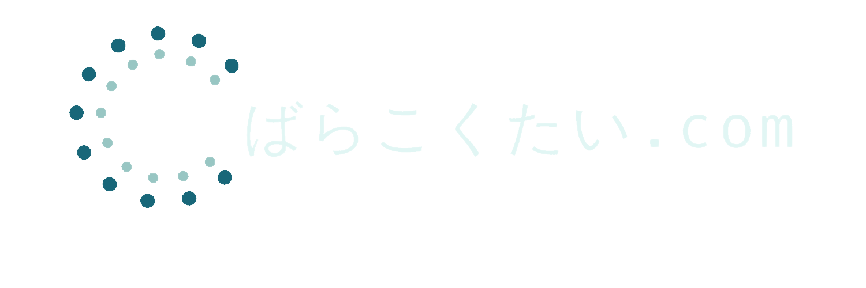

コメント